Pure Data: Send-Receive & Throw-Catch
Send & Receive
Control Rate
Send and receive objects allow a wireless connection of both control and audio signals.
The objects are created with send and receive or short s and r for control rate signals and get one argument - a string labeling the connection.
Local Sends
Prepending a $0- to a send label turns it into a local connection. These are only valid inside a patch and its subpatches but not across different abstractions. The example send-receive-help.pd shows the difference between local
and global sends when used in both cases.
It relies on the additional abstraction send-receive.pd which needs to be in the same directory:
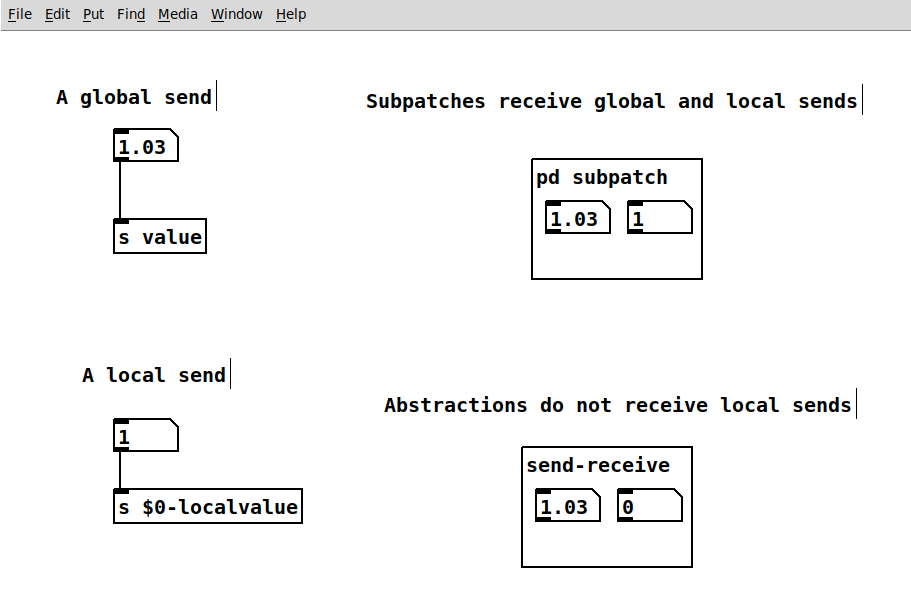
Send and receive of control signals with subpatch and abstraction.
The inside of both the subpatch and the abstraction are identical:
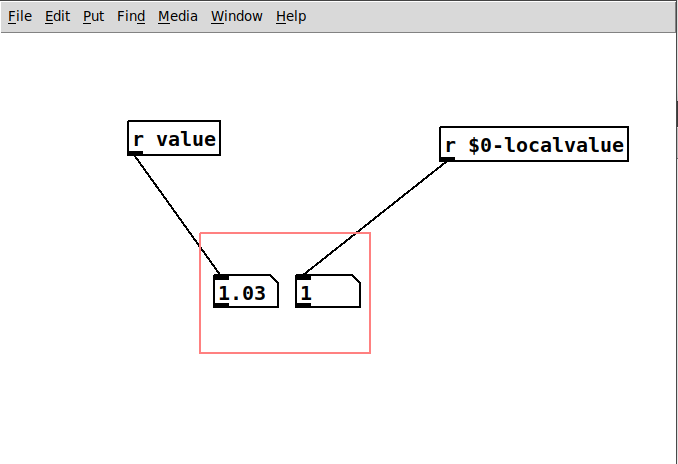
Inside of send-receive and the subpatch.
Audio Rate
Audio send and receives follow the same rules as control ones.
They are created with an additional ~, as usual for audio objects.
The example send-receive-audio.pd shows the use of these buses:
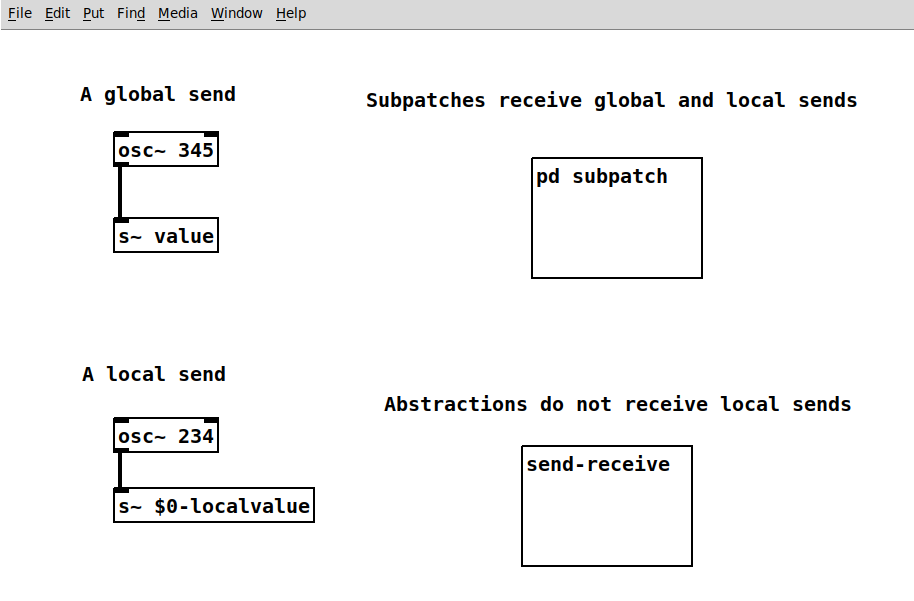
Send and receive of audio signals with subpatch and abstraction.
Throw & Catch
Throw and catch are bus extensions of the above introduced send-receive method, only for audio signals. Unlike with s~ and r~, it is possible to send multiple signals to one catch~. This allows a flexible audio routing and grouping without a lot of lines. The example throw-catch.pd throws four sine waves to a common bus for a minimal additive synthesis:
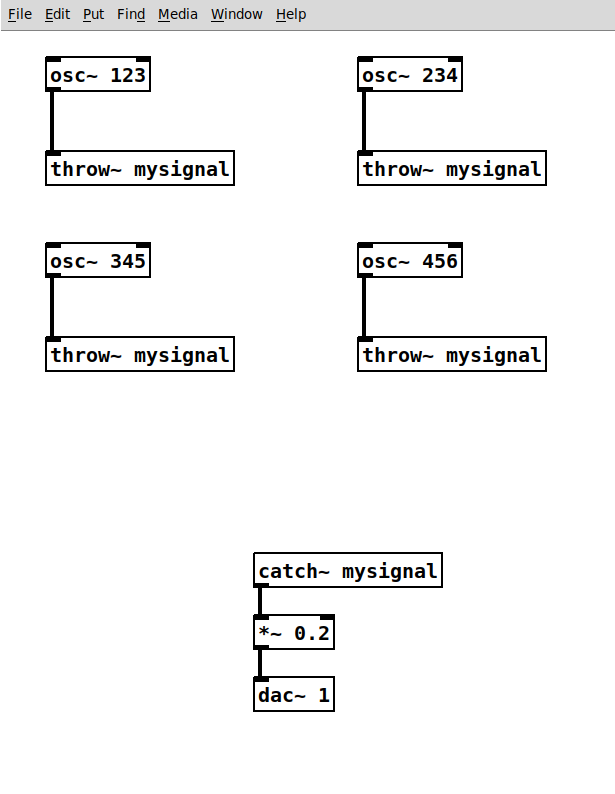
Using throw and catch to merge four signals.
