Max for Live: Light Dependent Resistor
This example shows how to send serial data from a single sensor from an Arduino to Max for Live. The stream of data will be used to control the cutoff frequency of a subtractive synth patch.
Breadboard Circuit
The breadboard circuit for this example is the same used in the first Arduino-Sensor-Circuit:
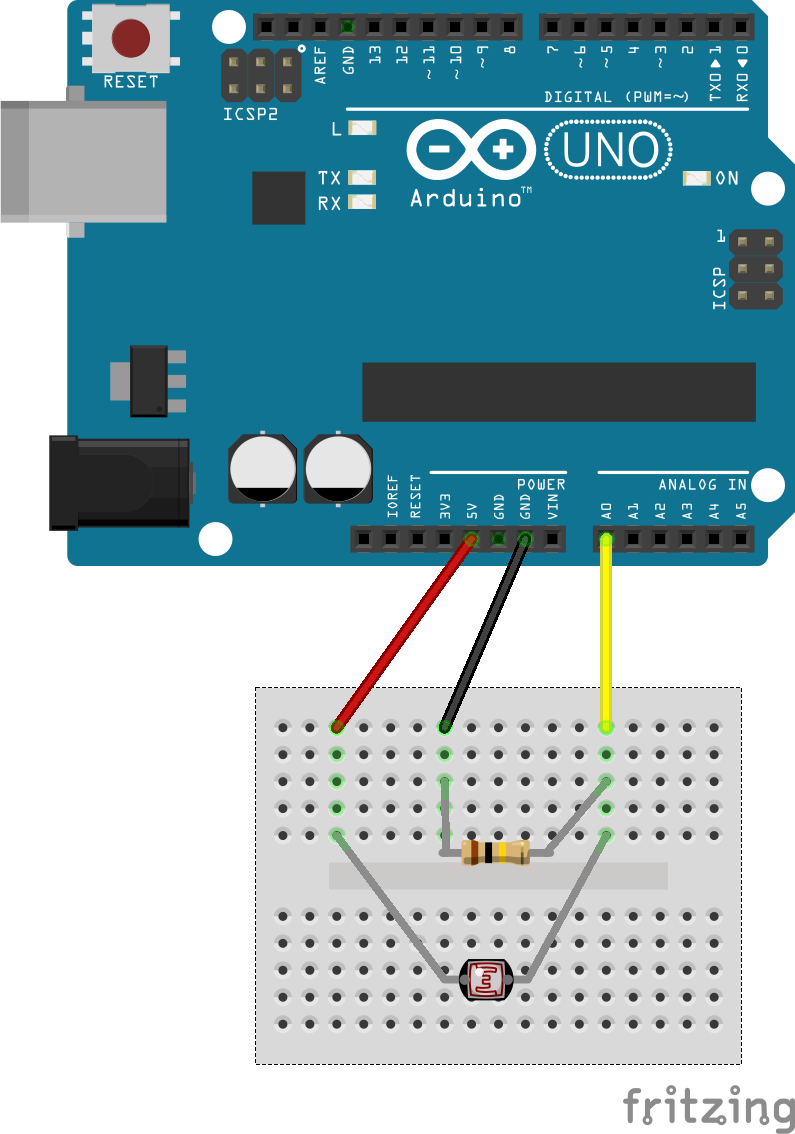
Arduino Code
The same Arduino code can be used to send data to Max or Max for Live:
int analogInput = 0; void setup() { Serial.begin(9600); } void loop() { float value = analogRead(analogInput); Serial.println(value); delay(5); }
Max 4 Live Patch
The following patch is a Max Instrument` which has two audio outputs.
It can be used like any other Live synthesizer.
No additional objects or packages are required
for getting the Arduino's data to Max or Max for Live via USB serial.
Receiving the data sent from the above Arduino code is managed with the serial object
in Max.
It needs the same baud rate as the sender (9600) as second argument and
the Arduino's serial port ID as first argument.
Clicking print gives the list of serial devices in the max console.
Enter the result into the serial object (in this case 'd' for 'usbmodem').
Once the proper id is set, the metro object can be started using the toggle switch.
Every ten milliseconds, data is read from the serial port.
The following objects unpack and format the stream and turn it into an integer.
The resulting values are just scaled and used for the cutoff frequency of two
parallel low pass filters.
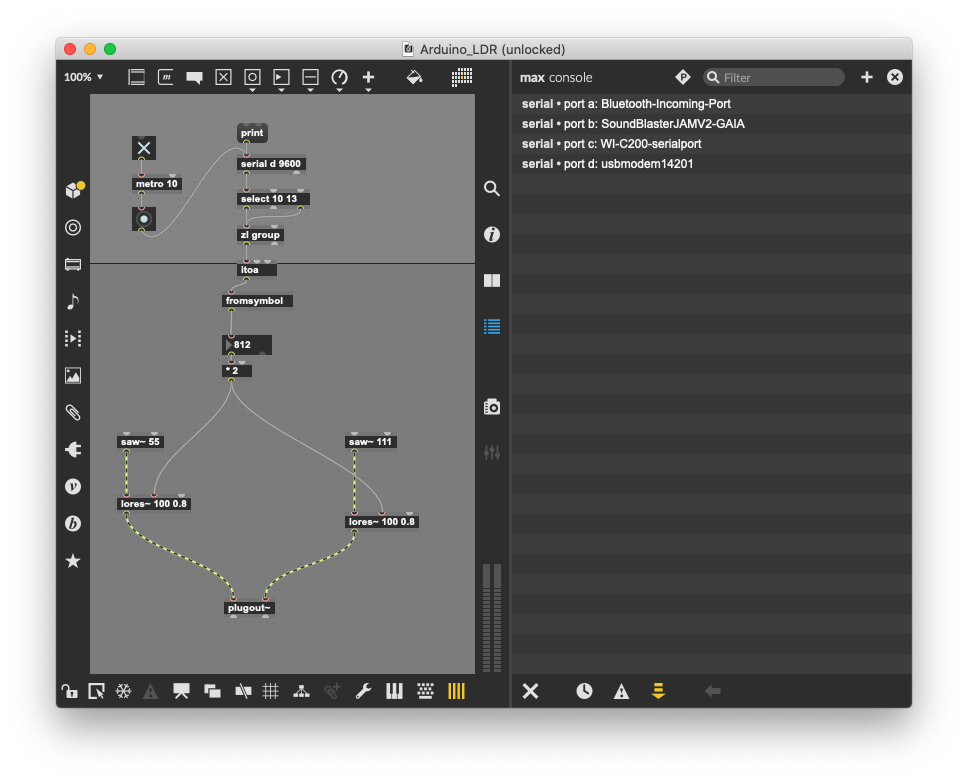
LDR controlled subtractive synth in the Max device editor.
Additional Resources
This example works with the same approach.
