Getting Started with Puredata
About
Puredate (PD) is the free and open source version of Max/MSP, also developed and maintained by Miller Puckette. PD is one of the best options for people new to computer music, due to the obvious signal flow. It is a very helpful for exploring the basics of sound synthesis and programming but can also be used for advanced applications: https://puredata.info/community/member-downloads/patches.
As a graphical programming environment, PD offers simple and flexible means for creating control and GUI software. There are a lot of great tutorials and examples online. This one features almost anything to know: http://write.flossmanuals.net/pure-data/
Versions & Download
PD comes in different versions, including customized ones for specific applications (Pd-L2Ork) or PurrData with an HTML5 GUI. This tutorial relies on the plain version, referred to as vanilla. The latest build can be downloaded here for all major operating systems: https://puredata.info/downloads/pure-data
Help Files
The help files shipped with the install of PD feature a plethora of examples on programming principles and audio signal processing, both for beginners and advanced. Many examples and parts of this tutorial are based on this library. It is recommended to explore the contents of the help browser.
Working with PD Files
PD patches are organized in files with the .pd extension. This first patch
is the well known Hello World! example, not using any audio processing:
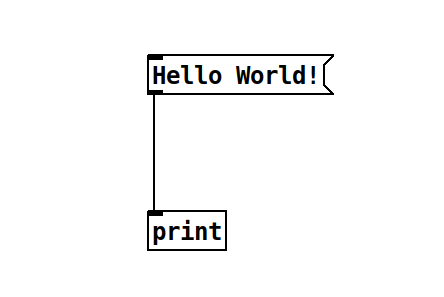
It introduces two concepts:
A message, containing the string Hello World!.
An object, namely
Edit Mode / Performance Mode
PD can operate in two modes:
The Edit Mode allows to change patches (add, move and connect objects).
The Performance Mode is used to perform with the patches (change values, operate GUI elements).
The mode can be changed in the menu or via the shortcut Ctrl+E (Cmd+E on Mac).
Only when in Performance Mode, the message object can be clicked and and the output is printed.
Text File Format
All PD patches are stored as text files, declaring objects and connections line by line. This makes version control possible, although small changes in object positions can result in many changes inside the text representation. For the above example, the related text version of the PD file looks as follows:
References
1997
- Miller S. Puckette.
Pure Data.
In Proceedings of the International Computer Music Conference (ICMC). Thessaloniki, \\ Greece, 1997.
[details] [BibTeX▼]
1988
- Miller S. Puckette.
The patcher.
In Proceedings of the International Computer Music Conference (ICMC). Computer Music Association, 1988.
[details] [BibTeX▼]
