Getting Started with SuperCollider
Supercollider (SC) is a server-client-based tool for sound synthesis and composition. SC was started by James McCartney in 1996 and is free software since 2002. It can be used on Mac, Linux and Windows systems and comes with a large collection of community-developed extensions. The client-server principle aims at live coding and makes it a powerful tool for distributed and embedded systems, allowing the full remote control of synthesis processes.
There are many ways of approaching SuperCollider, depending on the intended use case. Some tutorials focus on sequencing, others on live coding or sound design. This introduction aims at programming remotely controlled synthesis and processing servers, which involves signal routing and OSC capabilities.
Getting SC
Binaries, source code and build or installation instructions can be found at the SC GitHub site. If possible, it is recommended to build the latest version from the repository:
https://supercollider.github.io/downloads
SuperCollider comes with a large bundle of help files and code examples but first steps are usually not easy. There are a lot of very helpful additional resources, providing step by step introductions.
Code snippets in this example are taken from the accompanying repository: SC Example. You can simple copy and paste them into your editor.
SC Trinity
SuperCollider is based on a client-server paradigm. The server is running the actual audio processing, whereas clients are used to control the server processes via OSC messages. Multiple clients can connect to a running server. The dedicated ScIDE allows convenient features for live coding and project management:
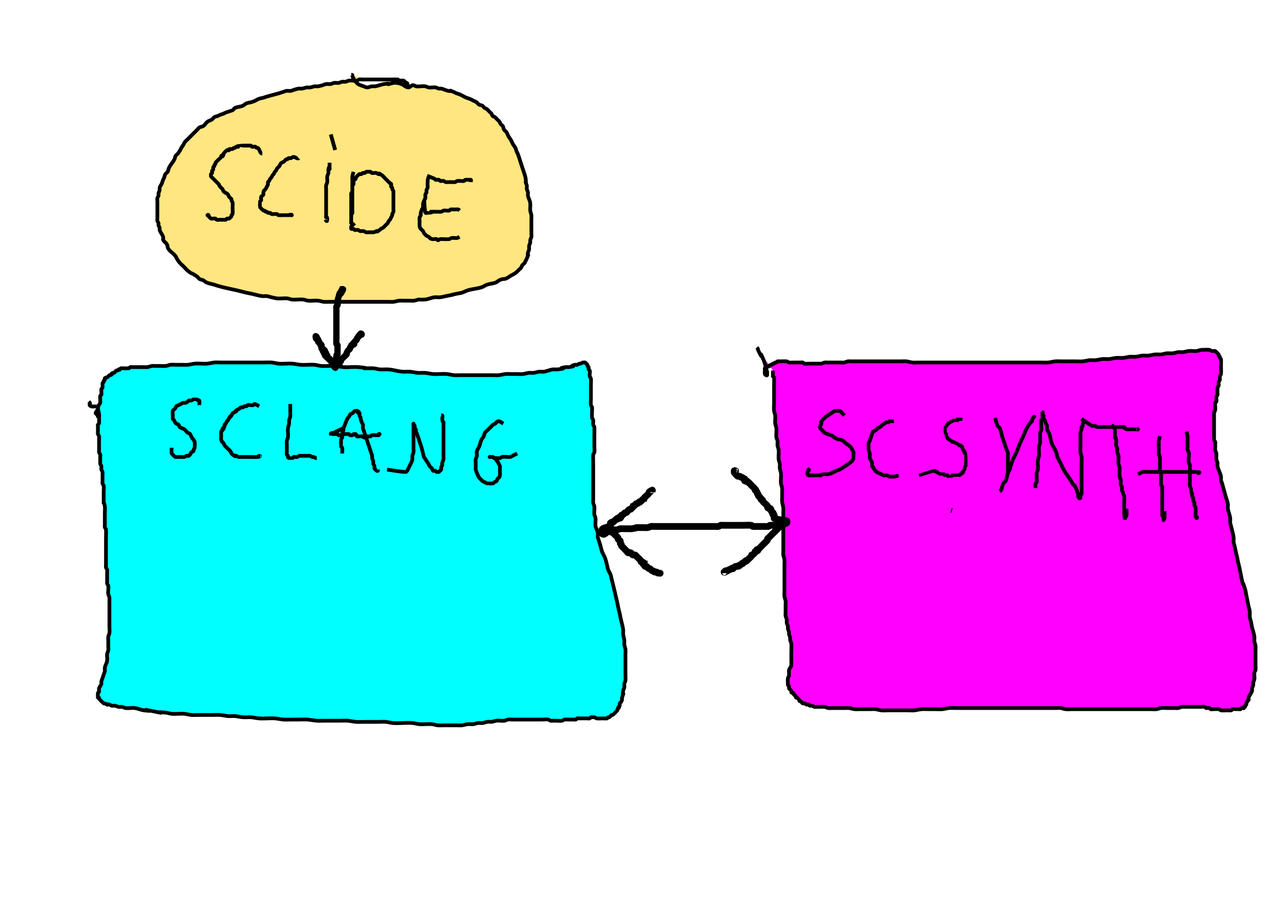
Server, client and ScIDE.
sclang
sclang is the SuperCollider language.
It represents the client side when working with
SC. It can for example be started in a terminal by running:
Just as with other interpreted languages, such as
Python, the terminal will then change into sclang mode.
At this point, the class library is complied,
making all SC classes executable.
Afterwards, SC commands can be entered:
ScIDE
Working with SC in the terminal is rather inconvenient.
The SuperCollider IDE (ScIDE) is the environment for
live coding in sclang, allowing the control of the
SuperCollider language:
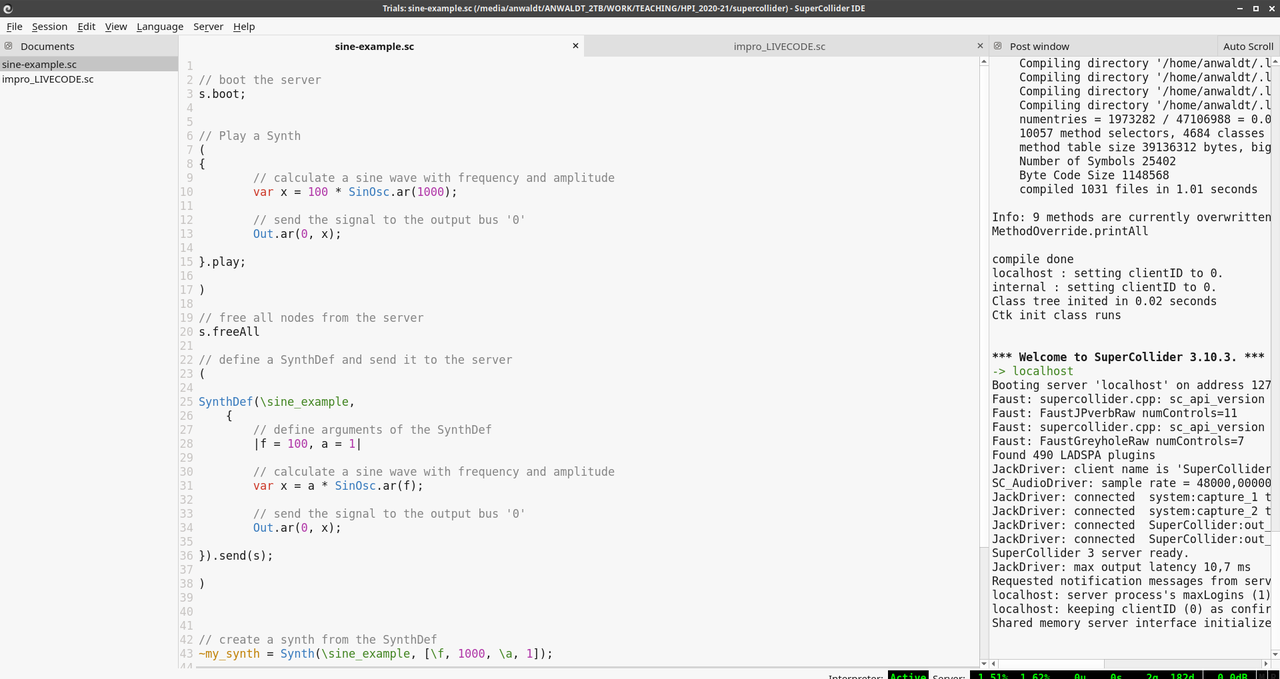
ScIDE
When booting the ScIDE, it automatically launches sclang and is then ready to interpret. Files opened in the IDE can be executed as a whole. Moreover, single blocks, respectively single lines can be evaluated, which is especially handy in live coding, when exploring possibilities or prototyping. In addition, the IDE features tools for monitoring various server properties.
Some Language Details
Parentheses
Parentheses can help structuring SC code for live programming.
Placing the cursor inside a region between parentheses and
pressing Control + Enter evaluates the code inside the parentheses.
This way of coding is not suited for scripts which are executed as one.
Variable Names
Global variables are either single letters - s is preserved for the
default server - or start with a tilde: ~varname). They can be declared
and used anywhere in a language instance.
The first letter of tilde variables must be lowercase.
Local variables, used in functions or code blocks, need to be defined explicitly:
// single-letter-global variable: x = 1.0; // tilde-global variables: ~aValue = 1.1; // local variable: var foo;
Declare First
All declarations of local variables must happen in the beginning of a function or block. The following example throws an error:
Evaluating Selections
Some of the examples in the SC section of this class are in the repository, whereas other only exist as snippets on these pages. In general, all these examples can be explored by copy-pasting the code blocks from the pages into the ScIDE. They can then be evaluated in blocks or line-wise but can not be executed as complete files. This is caused by the problem of synchronous vs asynchronous processes, which is explained later: Synchronous vs Asynchronous
These features help to run code in the ScIDE subsequently:
Individual sections of code can be evaluated by selecting them and pressing
Control + Enter.Single lines of code can be evaluated by placing the cursor and pressing
Shift + Enter
Functions
Functions in SC are defined inside curly brackets.
Arguments can are declared in the very beginning.
Once created, a function is used by calling the .value() method:
Arguments can also be defined inside pipes:
