Using Envelopes
The body of a basic electronic kick drum is a sine wave with an exponential decrease in frequency over time. Depending on the taste, this drop happens from about 200-300 Hz to 30-60 Hz. This can be achieved with temporal envelopes.
Define Envelopes
Before using an envelope, it needs to be defined,
using the Env class. It is feature rich and well
documented insice the SC help files.
The following line creates an exponential envelope with
a single segment, defining an exponential drop.
It can be plotted using the envelope's plot method:
~env = Env([1, 0.0001], [0.15],\exp); ~env.plot;
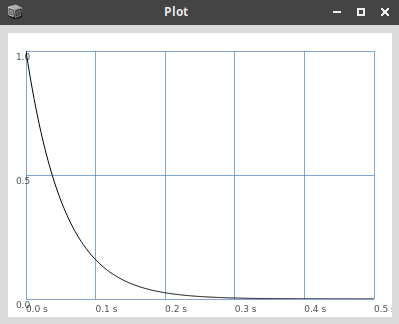
---
Using an Envelope Generator
Envelopes can be passed to envelope generators.
The following example generates a control rate signal
with the exponential characteristics.
It will be sent to the control bus with the index 0 (Out.kr(0,))
and the created node will be freed once the envelope is done,
defined by the done action.
The bus can be monitored to see the result:
s.scope(1,0,rate:'control') {Out.kr(0,EnvGen.kr(~env, doneAction: Done.freeSelf))}.play
A Sine Wave Node
The following node will be used for generating the kick itself. It has two arguments - the gain and the pitch:
( ~synth = { |gain=0,pitch=100| // send the signal to the output bus '0' Out.ar(0, gain*SinOsc.ar(pitch)); }.play; )
The pitch argument needs to be mapped to the first control bus (0):
~synth.map(\pitch,0);
Triggering it
The envelope generator line can now be evaluated to retrigger the kick. It will keep on droning, but already has the characteristic punch:
{Out.kr(0,EnvGen.kr(~env, doneAction: Done.freeSelf))}.play
Exercise
Exercise
Add a second envelope for the gain to stop the kick from droning.
