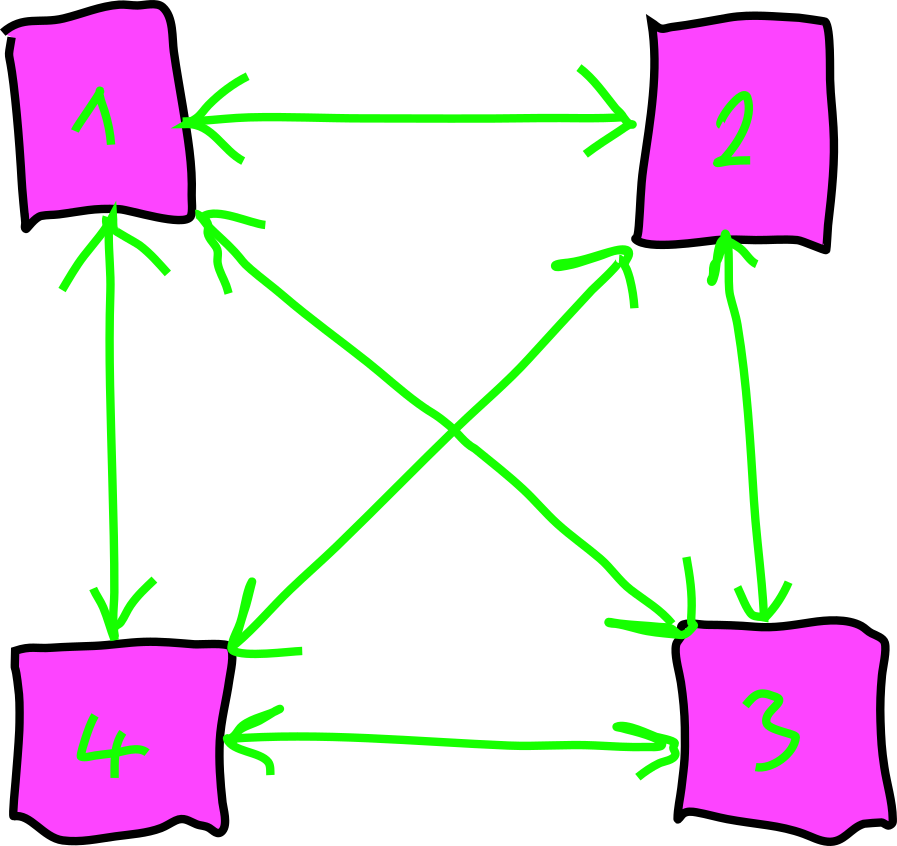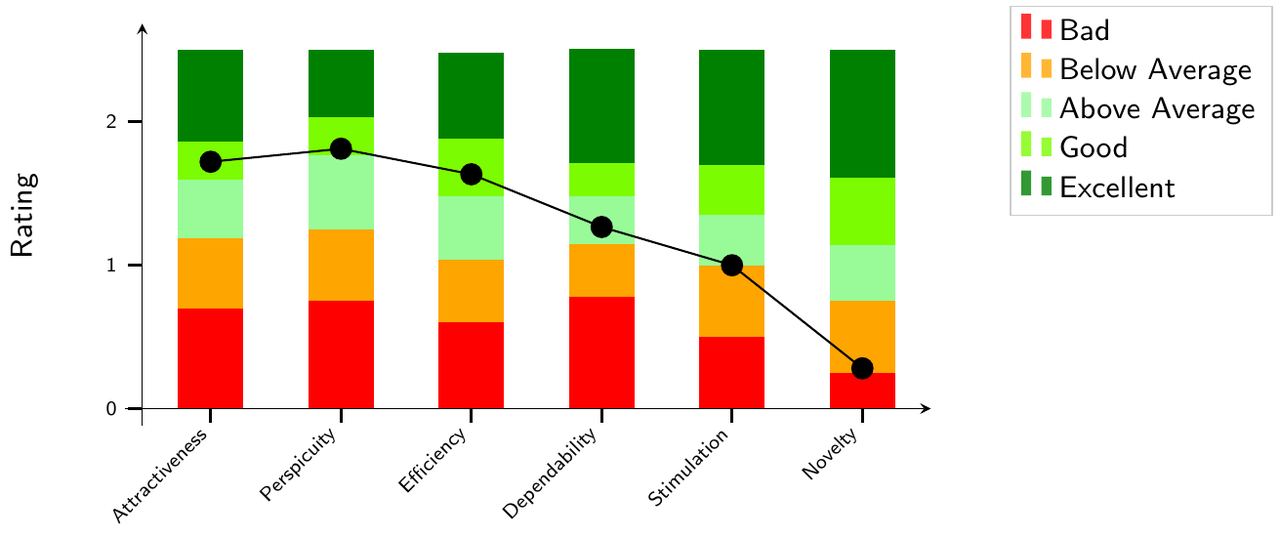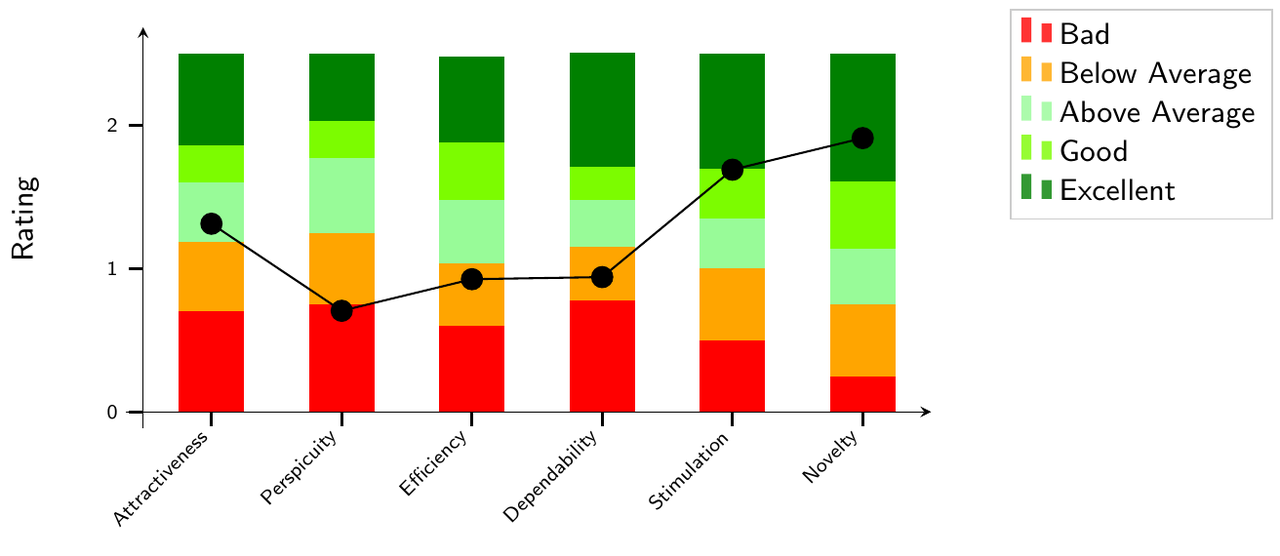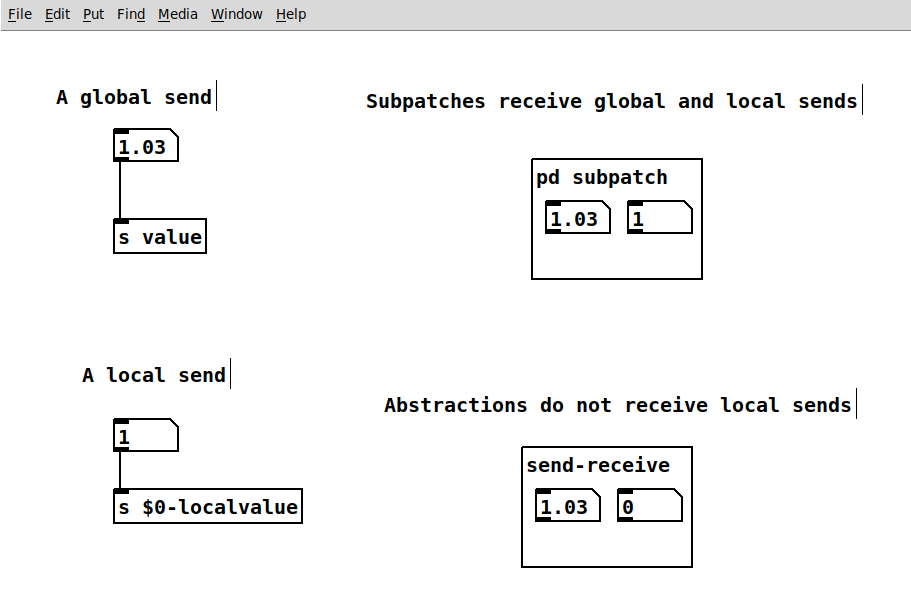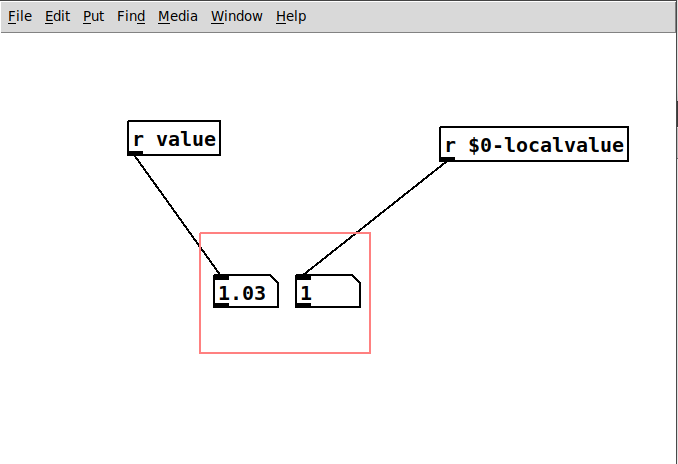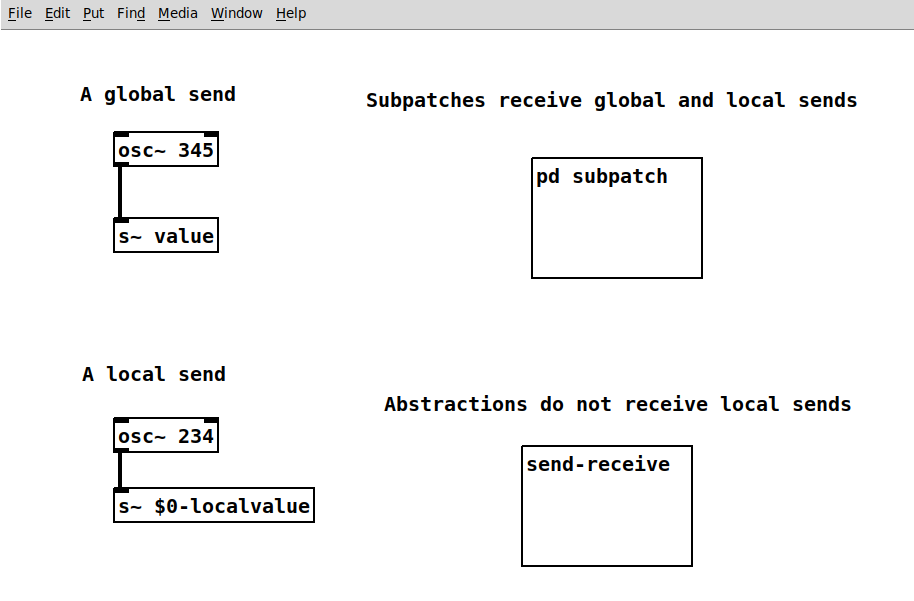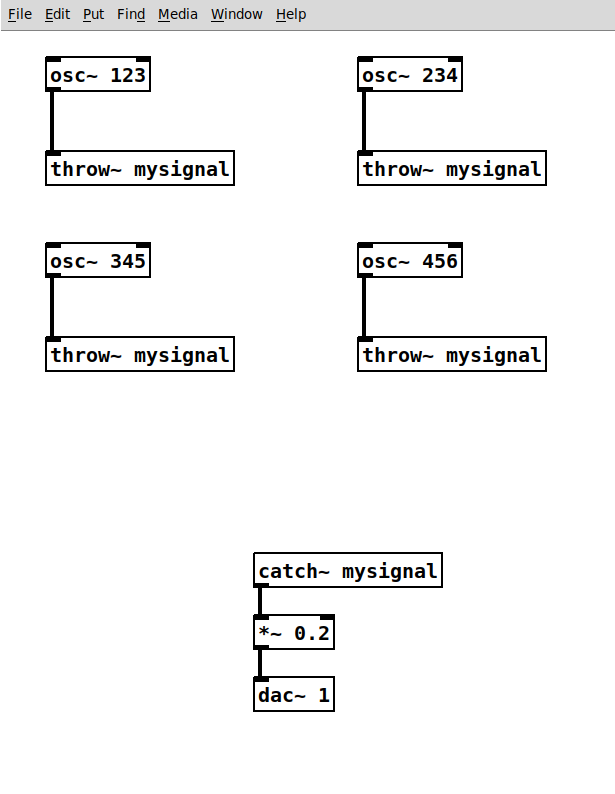Faust: A Simple Envelope
Temporal envelopes are essential for many sound synthesis
applications. Often, triggered envelopes are used,
which can be started by a single trigger value.
Faust offers a selection of useful envelopes in
the envelopes library.
The following example uses an attack-release envelope
with exponential trajectories which can be handy for
plucked sounds.
The output of the sinusoid with fixed frequency
is simply multiplied with the en.arfe() function.
Check the envelopes in the library list for more information and other envelopes:
https://faust.grame.fr/doc/libraries/#en.asr
// envelope.dsp // // A fixed frequency sine with // a trigger and controllable release time. // // - mono (left channel only) // // Henrik von Coler // 2020-05-07 import("stdfaust.lib"); // a simple trigger button trigger = button("Trigger"); // a slider for the release time release = hslider("Decay",0.5,0.01,5,0.01); // generate a single sine and apply the arfe envelope // the attack time is set to 0.01 process = os.osc(666) * 0.77 * en.arfe(0.01, release, 0,trigger) : _ ;